iSMS Australia - URL Shortener
Google URL Shortener and Analytic Tracking
Placing a hyperlink within a text message is an easy way to engage with recipients. A hyperlink can direct recipients to a website, an image, or even an application download. However, most hyperlinks are pretty lengthy and could exceed the characters limit.
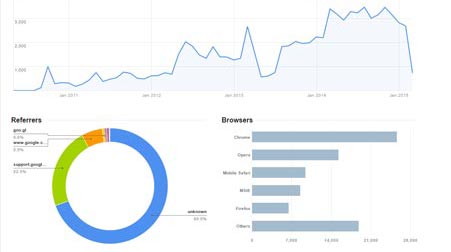
URL shortener and URL shortening techniques are therefore employed by most marketers when sending bulk SMS. Google URL Shortener provides shorter length yet still direct users to the correct webpage. Apart from that, it enables you to track the number of users visiting your website.
Tracking for all Google's short links are visible to all users.
To Shorten your Long Web URL
Google URL Shortener makes your long URL short, manageable, easy to remember as well as it takes up lesser characters.
- How to create Google Shortened URL
- How to track Google Shortened URL
- How to include Google Shortened URL in iSMS
- Differences with Google URL Shortener while signed in/out
Google Shortened URL Example
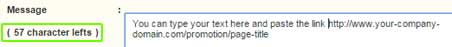

The sample above shows the amount of characters you are able to save when you shorten your URL.
Google URL Shortener makes it easy and simple to share your web URL links with your target audiences. For example, http://goo.gl/4gx1Sw directs people to http://isms.com.my/.
Creating a Shortened URL
1. Go to Google URL Shortener.
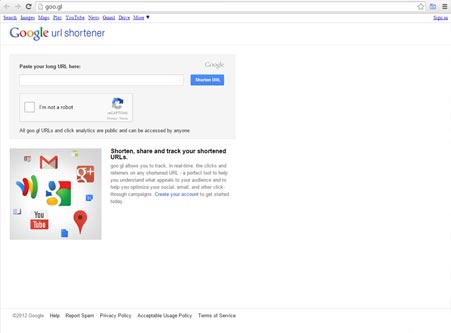
2. Sign in to your Gmail account, create account if you do not have one.
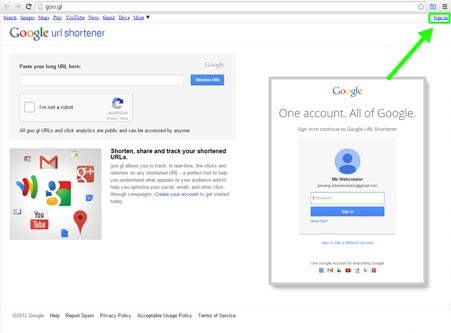
3. Paste your long URL into the text box.
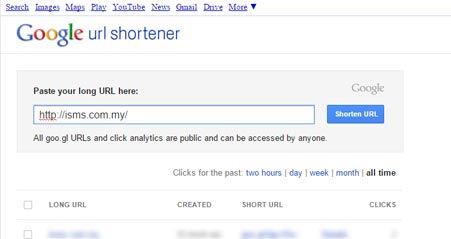
4. Click on the "Shorten URL" button. A shortened URL will appear on the right, include it in your bulk SMS.
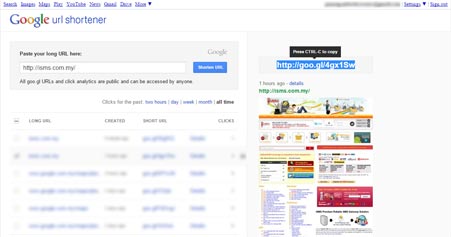
Using Google URL Shortener to track your URL
Track your number of clicks with Google URL Shortener.
1. You can track who opens your messages and clicks through to the targeted web page. For more detailed information about the URL’s use, including the countries, browsers, and platforms that accessed it, add .info to the end of your short URL.
2. You can then retrieve the information of your website.
Creating Shortened URL while signed in vs signed out
Logged in to your Gmail account
- Your links will be added to http://goo.gl/ automatically where you can track their use.
- A unique short URL is created each time a long URL is shortened.
Not logged in to your Gmail account
- Your links will not show up on your http://goo.gl/ page.
- The same generated shortened URL is reused/repeated each time a long URL is shortened by you or someone else.
